What is Automation?
Automation refers to the use of technology and systems to perform tasks with minimal human intervention. It encompasses a wide range of processes and applications across various industries, enabling organizations to improve efficiency, reduce errors, enhance productivity, and lower operational costs. Automation can be applied to repetitive tasks, complex workflows, and even decision-making processes, leveraging tools and software to execute actions automatically.

Core Principles of Cloud Security

- Increased Efficiency: Reduces manual intervention, speeding up processes and minimizing human error.
- Cost Savings: Lowers operational costs by optimizing resource usage and reducing the time spent on repetitive tasks.
- Scalability and Flexibility: Enables organizations to scale operations quickly and adapt to changing business needs with minimal manual effort.
- Identify Automation Opportunities: Assess processes to determine which tasks can be automated for maximum impact.
- Select the Right Tools: Choose automation tools and technologies that align with organizational goals and infrastructure.
- Monitor and Optimize: Continuously track the performance of automated processes and make adjustments as necessary to enhance effectiveness and efficiency.
Core Components of Automation
| Type | Description |
|---|---|
| Robotic Process Automation (RPA) | Automates repetitive, rule-based tasks using software bots. |
| Infrastructure Automation | Manages and provisions IT infrastructure through code to automate deployment and configuration. |
| Continuous Integration/Continuous Deployment (CI/CD) | Automates code integration and deployment processes in software development. |
| Workflow Automation | Streamlines complex business processes involving multiple tasks and stakeholders. |
| Test Automation | Automatically executes tests on software applications to ensure quality and functionality. |
Core Principles of Cloud Security
- Business Process Automation (BPA):
- Automating repetitive business tasks to streamline operations. BPA can include workflows, customer relationship management (CRM), and document management.
- IT Process Automation (ITPA):
- Automation of IT tasks such as system monitoring, backups, and software deployments. This helps improve IT service management and reduces manual workloads.
- Robotic Process Automation (RPA):
- Utilizing software robots or “bots” to automate rule-based tasks across various applications. Commonly used for data entry, invoice processing, and report generation.
- Test Automation:
- Automating the testing of software applications to ensure quality and performance. Often used in software development and DevOps practices.
- Deployment Automation:
- Streamlining the deployment of applications and updates to production environments, reducing errors and improving speed.
- Infrastructure as Code (IaC):
- Managing IT infrastructure through code and automation tools, allowing for consistent and repeatable deployments.
Benefits of Automation
- Increased Efficiency:Automation speeds up repetitive tasks, enabling employees to focus on more strategic activities, thereby increasing overall productivity.
- Cost Savings:Reduces the need for manual labor and minimizes errors, leading to significant cost reductions.
- Improved Accuracy:Automated processes reduce human error, ensuring more consistent and accurate outcomes.
- Enhanced Scalability:Automation allows organizations to scale operations quickly without a proportional increase in manual effort.
- Better Compliance and Auditability:Automated processes ensure consistent execution and provide detailed logs for audits, aiding compliance with regulations.
Challenges of Automation
- Initial Setup Costs:
- Implementing automation can require significant upfront investment in technology, tools, and training.
- Resistance to Change:
- Employees may resist adopting automated processes, fearing job loss or changes in their roles.
- Complexity:
- Designing and managing automated systems can be complex, requiring specialized skills.
- Maintenance and Updates:
- Automated systems need ongoing maintenance and updates to stay effective, especially as business processes evolve.
- Security Risks:
- Automation can introduce security vulnerabilities if not managed properly, particularly when integrating with legacy systems or handling sensitive data.
Best Practices for Implementing Automation
- Start Small:Begin with automating simple, high-impact tasks to demonstrate quick wins and build confidence in automation efforts.
- Engage Stakeholders:Involve key stakeholders early in the process to ensure alignment and address concerns regarding automation.
- Define Clear Objectives:Establish specific goals for automation initiatives, such as reducing processing time or improving accuracy.
- Monitor and Optimize:Continuously monitor automated processes to assess performance and identify opportunities for improvement.
- Ensure Security:Implement robust security measures to protect automated systems and sensitive data.
Common Tools and Technologies for Automation
- Workflow Automation Tools:Zapier, Microsoft Power Automate, Trello help automate workflows between different applications.
- Robotic Process Automation (RPA) Tools:UiPath, Automation Anywhere, Blue Prism are used for automating business processes.
- CI/CD Tools:Jenkins, CircleCI, and GitLab CI automate the software development lifecycle, from integration to deployment.
- Testing Tools:Selenium, JUnit, and TestNG facilitate automated software testing.
- Infrastructure Automation Tools:Terraform, Ansible, and Chef help automate infrastructure provisioning and management.
Career Opportunities
Automation plays a crucial role in modernizing operations and enhancing efficiency across various sectors. By understanding its types, benefits, challenges, and best practices, organizations can effectively implement automation strategies to drive significant improvements in their processes. If you have specific areas of automation you’d like to explore further or have any questions, feel free to ask!